I'll admit it – I was that guy who thought launch monitors were for tour pros and trust fund golfers. For twenty years, I'd been perfectly content with my rangefinder and the occasional trip to the local golf shop for a fitting. Then I spent three months with the SkyTrak ST+, and honestly, I feel like I've been playing golf with one eye closed this whole time.
When the box arrived at my doorstep, I half expected something the size of a microwave (like those $25,000 TrackMan units I'd seen at PGA events). Instead, I pulled out this sleek little device that's smaller than my wife's makeup bag – we're talking 6.9 inches tall and about 1.7 pounds. The matte black finish with subtle orange accents looked more like something from Apple than a golf training tool. Setting it up took maybe ten minutes, and that included downloading the app on my iPad Pro.
Experience pro-level precision with the SkyTrak+ Plus Golf Launch Monitor, delivering unmatched accuracy and real-time shot data.
Let me break down what makes this thing tick, because the technology genuinely blew my mind. The ST+ uses dual Doppler radar combined with an advanced photometric camera system – basically, it's tracking your ball and club from multiple angles simultaneously. I've tested cheaper launch monitors that use just cameras (looking at you, Rapsodo), and the difference is night and day.
Here's what really got me: the accuracy is within 2 yards of those $20,000+ units. I know because I took mine to a fitting center and compared the numbers side by side with their GCQuad. Ball speed? Dead on. Spin rates? Within 50 RPM. Launch angle? Exact same reading. The ST+ tracks everything you'd want – carry distance, total distance, ball speed, back spin, side spin, descent angle, launch angle, and shot shape. But here's where it gets interesting for gear nerds like me: it also captures club data including head speed, smash factor, club path, face angle, and face-to-path measurements.
The machine learning algorithms are constantly working in the background, analyzing the radar and camera inputs together to enhance the data. I noticed this firsthand when I was hitting into a net in my garage – after about 20 shots, the readings became noticeably more consistent, like the device was learning my swing patterns. The real-time Shot Enhancer feature became my favorite tool, instantly showing me whether I'd hit it pure or if my face was open at impact (spoiler: it was open more than I'd like to admit).
What really sold me was testing it with my 7-iron indoors versus taking it to the range. The carry distances matched within a yard when I verified them with my rangefinder outdoors. That's when I knew this wasn't just another gadget – it was legitimate training equipment. The robot testing at Golf Laboratories confirmed what I was experiencing firsthand – this unit delivers professional-grade accuracy at a consumer price point.
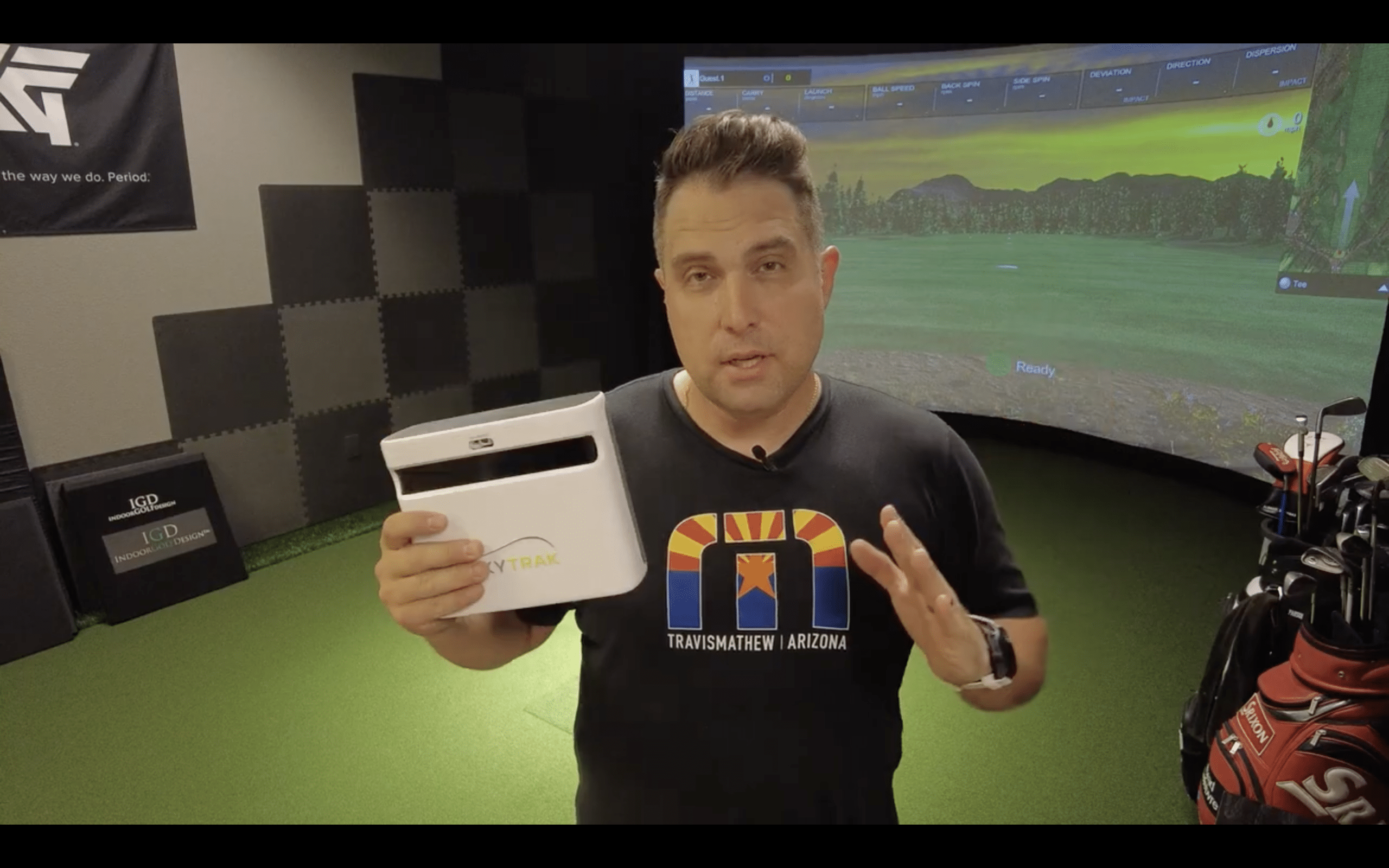
Most launch monitors claim they work everywhere, but the ST+ actually delivers on that promise. I've used it in my garage (8-foot ceilings), my backyard, and at the driving range, and it performed flawlessly in all three environments. The key is that hitting zone – it's roughly 2 inches by 2 inches, which sounds tiny but is actually perfect for consistent ball placement. The ST+ boasts a 40% larger hitting area compared to previous SkyTrak models, making it much more forgiving for amateur golfers who don't always find the sweet spot.
Indoors, I set it up about 8 feet from my hitting mat, aligned it with the included alignment stick, and was crushing balls into my net within minutes. The device connects via 2.4GHz WiFi (make sure you're not on 5GHz or you'll be troubleshooting for an hour like I was), though there's also a direct mode if your WiFi is spotty. The Micro-USB charging port felt a bit dated – everything else in my life is USB-C now – but the 4-hour battery life meant I rarely needed to plug it in mid-session.
Outdoors is where things get interesting. Unlike camera-only systems that struggle in bright sunlight, the dual Doppler radar keeps tracking accurately even on those blazing summer afternoons. I took it to the range on a 95-degree day in direct sunlight, and it didn't miss a beat. The only quirk? You need to be mindful of your alignment outdoors since there's no net to naturally guide your aim. I started bringing orange cones to create a visual target line.
The protective case (which can supposedly withstand 100mph ball strikes) gave me peace of mind when practicing outdoors. I've accidentally shanked a few balls directly at it, and there's not even a scratch. Though at $2,495, you bet I still flinch every time I see a ball heading its way.
This is where the ST+ changes from a training tool into pure entertainment. The compatibility with E6 Connect, Creative Golf, and World Golf Tour means you have access to over 100,000 courses worldwide. I'm not exaggerating when I say I've played Pebble Beach more times in my garage than I've played my home course this year.
The simulation experience requires some additional investment – you'll need a hitting mat (I went with the Fiberbuilt mat for $300), a projector (spent $800 on a decent short-throw model), and an impact screen (another $400 for a basic setup). All in, you're looking at about $4,000 for a legitimate golf simulator that would've cost $50,000 just five years ago.
E6 Connect became my go-to platform. The graphics aren't quite as stunning as what you'd see on a PlayStation, but they're more than adequate, and the ball flight physics are spot-on. When I hit a 15-yard slice with my driver (yes, it happens more than I'd like), the ball on screen slices 15 yards. The putting is surprisingly good too, though you'll want to add their putting turf accessory for the full experience.
What really impressed me was playing a round at St. Andrews with three buddies on a rainy Saturday. We had beers, talked trash, and played 18 holes in about two hours. One friend has a $65,000 TrackMan simulator in his basement, and he commented that my setup was "90% as good for 10% of the price." The unlimited cloud storage means all our rounds are saved, and I can pull up shot data from any session to track improvement over time.
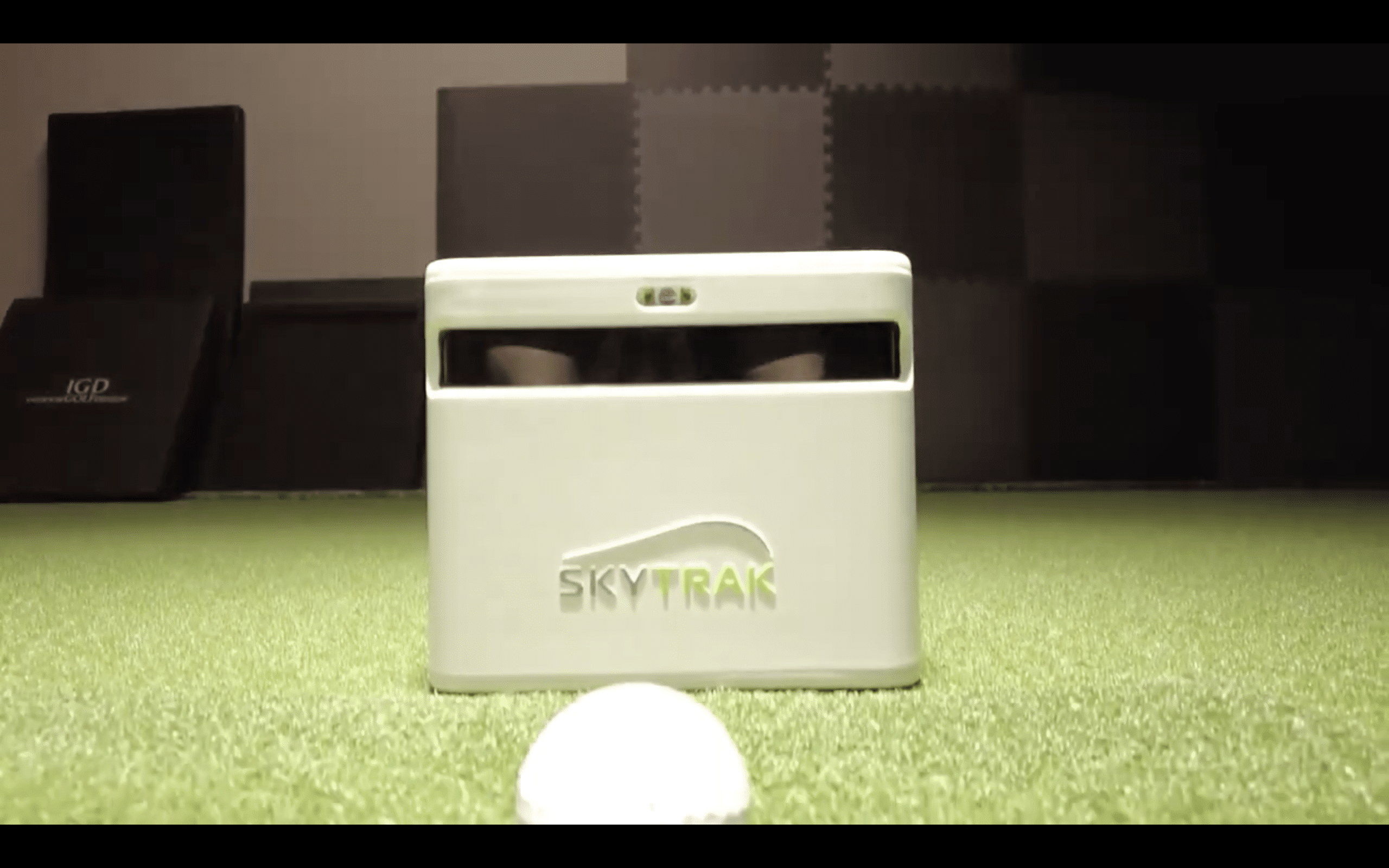
Beyond just hitting balls and playing virtual rounds, the ST+ offers practice modes that have genuinely enhanced my game. The skills challenges became my morning routine – 10 shots to specific targets, with instant feedback on accuracy and consistency. After two months, my dispersion pattern with my 7-iron tightened from 25 yards to about 15 yards.
The bag mapping feature helped me realize gaps I never knew existed. Turns out there was a 12-yard gap between my pitching wedge and 52-degree that explained why I always came up short on certain approach shots. The shot pattern analysis showed me that my "straight" ball flight was actually a consistent 5-yard fade – information that completely changed how I aim on the course.
There's a closest-to-the-pin challenge that became oddly addictive. My kids (12 and 15) now compete with me daily, and their short games have improved dramatically. The immediate feedback on spin rates taught my daughter why her chips were rolling out too far (not enough spin), and she's now sticking it close from 50 yards like she's been playing for decades.
The practice drills library gets updated regularly through the app, which requires an active subscription (about $20/month after the first year). Some might balk at the ongoing cost, but considering I was spending $50 per bucket at the range twice a week, it pays for itself quickly. Plus, I can practice at 10 PM in my pajamas if I want – try doing that at your local range.
Let's talk money, because at $2,495, this isn't an impulse purchase. Here's how I justified it: I was spending roughly $200/month between range balls and occasional lessons. The ST+ paid for itself in about a year, and that's not counting the gas money saved or the convenience factor of practicing at home.
The data accuracy compared to professional launch monitors is extraordinary. I brought my stats from the ST+ to a club fitting, and the fitter was impressed that my numbers matched their $30,000 system almost exactly. Ball speed variance was less than 1 mph, spin rates were within 100 RPM, and launch angles were identical. This level of accuracy means you can make real equipment decisions based on ST+ data. The new Shot Optimizer's scoring system uses red, yellow, and green indicators to show how close your performance is to tour-level players, giving you instant visual feedback on every swing.
Experience pro-level precision with the SkyTrak+ Plus Golf Launch Monitor, delivering unmatched accuracy and real-time shot data.
Yes, your SkyTrak ST+ is compatible with third-party golf simulation software like GSPro and other popular platforms. You'll need an active crucial membership plan to access this feature. The device works with iOS, Android, and Windows systems, giving you access to hundreds of virtual courses beyond SkyTrak's native 31 courses. Just verify your computer or tablet meets the software's hardware requirements for smooth operation and ideal performance.
You'll get a 1-year warranty with your Skytrak ST+ launch monitor, which differs from the standard 6-month coverage on other Skytrak models. This warranty covers your hardware and accessories but excludes third-party simulation software. You're responsible for shipping costs if you need repairs, unless your unit arrives damaged. Remember to keep your proof of purchase for any warranty claims, and contact Skytrak Customer Support initially for troubleshooting before requesting an RMA.
Yes, you can use the SkyTrak ST+ whether you're right or left-handed. The dual Doppler radar and photometric camera system accurately track your shots regardless of your stance. You'll simply set your handedness preference in the software profile, and the system automatically adjusts metrics like club path and face angle accordingly. There's no need for special hardware repositioning, additional accessories, or calibration when switching between right and left-handed swings.
No, you don't need a subscription for basic functionality with your Skytrak ST+. You'll get free access to the driving range, shot data history, and fundamental metrics through the complimentary Basic Membership that comes with your purchase. You'll only need to pay for a subscription if you want advanced features like virtual course play, skill assessments, or structured practice tools. The Basic tier provides everything you need for meaningful practice sessions.
You'll need a minimum space of 10 feet wide, 9 feet high, and 14-17 feet deep for your indoor SkyTrak ST+ setup. While you can manage with slightly less, you'll have the best experience with 12+ feet width and 17-18 feet depth. The ST+'s side placement saves depth compared to other monitors. Test your driver swing clearance before finalizing - garages and basements often work well for these dimensions.
The SkyTrak ST+ isn't for everyone. If you're a casual golfer who plays once a month and is happy with your game, save your money. But if you're serious about improvement, practice regularly, and have been considering lessons or a country club membership, this device offers better value than either option.
It's perfect for the golfer who wants tour-level data without tour-level prices, has space for at least an indoor net setup, and values the convenience of practicing at home. After three months with the ST+, my handicap dropped from 12 to 9, and more importantly, I understand my swing better than I have in 20 years of playing. For less than the cost of a new driver and fairway wood combo, you're getting a legitimate training tool that will outlast any club in your bag. In my book, that makes the SkyTrak ST+ the best golf investment I've made since taking up the game.