I'll be honest—when I initially heard about a ceiling-mounted launch monitor priced north of twenty grand, my immediate reaction was "who the hell needs that?" I've tested dozens of launch monitors over the years, from the humble Rapsodo to the industry-standard TrackMan, and I thought I'd seen it all. But after spending three months with the GCHawk installed in my home simulator bay, I realized I was asking the wrong question. It's not about who needs it—it's about who's serious enough to want the absolute best overhead tracking system money can buy.
The GCHawk arrived in a box that felt more like unpacking a piece of medical equipment than golf gear. Everything about the initial setup screamed premium, from the precision-machined mounting brackets to the thick instruction manual that actually made sense (a rarity in this industry). What struck me most wasn't the unit itself—though at 36 pounds, it's substantial—but how clean everything looked once installed. No tripods cluttering the hitting area, no need to position anything just right before each session. It's just there, watching from above like an all-seeing golf deity.
Let me explain why the camera technology in this thing matters more than any spec sheet can convey. The GCHawk uses four high-speed cameras working in concert—the same Quadrascopic system found in the GCQuad that tour pros swear by. But here's what that actually means for your practice sessions: you get data on shots that other launch monitors simply miss or misread.
I tested this extensively with my typical nemesis shots—low stingers and high flop shots that usually confuse overhead units. The GCHawk tracked them all without a hiccup. The system captures ball speed, total spin, spin axis, launch angle, azimuth, and carry distance with what I can only describe as obsessive precision. But it goes deeper than that. You're getting spin tilt axis readings that help explain why your draws turn into hooks under pressure, and the club data (when you want it) includes everything from angle of attack to club path to face angle at impact.
What really sold me was a session where I was working on shallowing my driver swing. I could see in real-time how tiny adjustments in my setup were affecting my angle of attack—we're talking differences of half a degree that were immediately reflected in the ball flight. That's the kind of instant, accurate feedback that actually makes you better, not just more informed.
The accuracy holds up against anything I've tested. I brought my GCQuad over for a head-to-head comparison (yes, I'm that guy), and the numbers were virtually identical shot for shot. The difference is that with the GCHawk, I never had to worry about alignment, placement, or whether someone was going to accidentally kick my $20,000 launch monitor across the room. The GCHawk's quadrascopic vision technology delivers the same unmatched precision that makes the GCQuad the preferred choice of PGA Tour professionals.

The 52" x 30" hitting area sounds impressive on paper, but you don't appreciate what it means until you're three hours into a practice session and haven't thought about the technology once. With ground-based units, I'm constantly aware of staying in the sweet spot, especially when practicing different ball positions or working on specialty shots.
The GCHawk's coverage area means I can set up for a driver on one shot, then grab my sand wedge and practice from an open stance without any adjustments. My wife, who's left-handed (and a better putter than me, though I'll deny saying that), can jump in for a quick nine holes without us having to move anything. That seamless shift between users and clubs might sound minor, but it fundamentally changes how you practice.
I've had teaching pros over who were blown away by the freedom it provides for lessons. They could stand next to students, demonstrate different positions, and never worry about being "in frame." One instructor told me he'd been considering a GCHawk for his academy specifically because it lets him teach more naturally without technology getting in the way.
The other benefit nobody talks about? You can practice every shot in your bag, including putts. Most overhead systems struggle with the low launch and minimal ball speed of putting, but the GCHawk tracks putts from 3-footers to lag putts with the same accuracy as full shots. I've actually improved my distance control on long putts more in three months than I did in the previous year, simply because I can now practice them indoors with real feedback.
I've used every major golf simulation software out there—GSPro, TGC 2019, E6 Connect—and FSX has always been the one that felt most like actual golf. With the GCHawk, you get the full FSX suite included, which at this price point, you'd damn well better.
FSX Play is the workhorse here, offering 25 courses right out of the box with graphics that make my gaming PC cry tears of joy. The lighting effects and textures are photorealistic to the point where I've caught myself reaching for sunglasses during simulated afternoon rounds. But attractive images only matter if the ball flight feels right, and this is where FSX shines. The ball reacts to wind, height, and surface conditions in ways that mirror real golf. Hit it heavy into a links-style wind, and watch your ball balloon and fall short exactly like it would at St. Andrews.
FSX 2020 adds the serious improvement tools. The skills challenges aren't just carnival games (though those exist too in Foresight Fairgrounds—more on that later). We're talking about targeted practice sessions that modify to your skill level. I spent a week working through the proximity challenges with my 7-iron, and my real-world GIR percentage increased by 15% the following month. That's not coincidence; it's what happens when practice actually translates to performance.
FSX Pro is where the tour-level analysis lives. You can create detailed session reports, compare swings side-by-side, and dig into data that would make a tour caddie jealous. I particularly love the shot pattern analysis that shows not just where your misses go, but why they go there based on face and path data. It's exposed some uncomfortable truths about my "stock fade" (it's actually just an inconsistent swing path, but let me have my delusions).
The software also includes something called Foresight Fairgrounds, which is fundamentally carnival games with golf balls. Skeeball, darts, bowling—sounds gimmicky, right? Wrong. These games are brilliant for keeping practice fun and working on specific skills. The dart game has genuinely improved my distance control with wedges, and the bowling mode is perfect for when non-golfers want to join the fun.
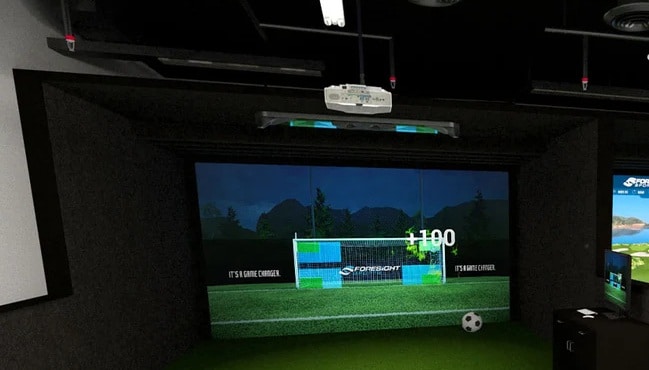
Here's something that wasn't even on my radar when I bought the GCHawk: this thing tracks more than golf balls. The system includes modes for soccer, footgolf, and penalty shootouts. My kids have probably logged more hours playing virtual soccer than I have playing golf, which makes the wife happy since it justifies the investment as "family equipment" (strategic thinking, gentlemen).
The soccer mode is surprisingly sophisticated. It tracks ball speed, launch angle, and spin just like with golf, translating that into realistic ball flight for penalties and free kicks. We've had neighborhood kids over for penalty shootout tournaments that get genuinely competitive. The footgolf mode bridges the gap, letting soccer players try golf-style games without needing clubs.
But here's the kicker (pun intended)—practicing soccer has actually helped my golf swing. The footgolf mode forces you to think about contact point and follow-through in ways that translate directly to iron play. I know that sounds like reaching, but the body awareness you develop from trying to curve a soccer ball around obstacles has made me more conscious of my club path through impact.
The system switches between sports seamlessly through the software interface. No hardware adjustments, no recalibration—just select the sport and start playing. For anyone running a commercial facility or someone with kids who play multiple sports, this versatility alone might justify the premium price. It changes a golf simulator into a true multi-sport training and entertainment center.
Bundled with the GCHawk is Foresight's Pro X3+LINK laser rangefinder, and before you dismiss this as a throwaway add-on, hear me out. This isn't just any rangefinder—it's integrated with your launch monitor data to provide tailored club recommendations based on your actual performance data.
Here's how it works: the rangefinder syncs with the FSX software to access your shot data. When you're on the course and shoot a distance, it doesn't just tell you it's 157 yards—it tells you that based on your recent 7-iron performance in similar conditions, you should consider clubbing up to a 6-iron. It factors in your typical shot dispersion, current conditions, and even your tendencies under pressure (if you've logged enough rounds).
I was skeptical about this feature until I played a round at a course with significant height changes. The rangefinder suggested clubs that seemed wrong based on yardage alone, but it was accounting for my typical launch angles and spin rates. I shot one of my best rounds of the year simply by trusting the recommendations. It's like having a caddie who actually knows your game, not just yardages.
The rangefinder itself is tour-quality, featuring slope adjustment, pin-lock technology, and 7x magnification—all the features you'd expect in a premium unit. But the integration with your launch monitor data raises it from a distance tool to a course management system. For someone investing in a GCHawk, this isn't just a nice bonus; it's a logical extension of the data-driven improvement philosophy.
Your Foresight GCHawk comes with a 2-year warranty from the date of purchase. This standard warranty covers defects in materials and workmanship for the launch monitor and included accessories like the power supply, cables, and remote. You'll need proof of purchase to make any warranty claims through Foresight Sports' customer support. Some retailers also offer extended warranty options if you'd like coverage beyond the standard two-year period.
You shouldn't use the GCHawk outdoors in direct sunlight. It's designed primarily for indoor use where lighting conditions are controlled. The quadrascopic cameras need stable lighting to accurately capture ball and club data, and direct sunlight can cause lens flare, shadows, and inconsistent readings that'll degrade accuracy. The manufacturer doesn't provide guidance for outdoor use, and the system's calibration process requires the controlled environment of an indoor space.
You'll need a minimum ceiling height of 9 feet for GCHawk installation, though Foresight Sports recommends 10 feet for peak performance. While some users report installing at 8.5 feet, this falls below official recommendations and can compromise accuracy and restrict your full swing, especially with drivers. For best results, you should aim for 9.5 to 10.5 feet, which provides adequate clearance for natural swings and proper sensor positioning without interference.
Yes, your GCHawk is compatible with select third-party golf simulation software. You'll have full integration with GSPro when paired with an FSX license, and E6 Connect works on Windows PC with proper hardware specs. However, you're limited to officially supported platforms since GCHawk uses encrypted Wi-Fi signals instead of Bluetooth. Most third-party options that rely on open Bluetooth connections won't work due to Foresight's proprietary wireless protocols and security measures.
You won't find published pricing for the annual calibration service of the GCHawk since Foresight Sports doesn't list mandatory calibration fees. You're expected to perform calibration yourself using their instructional videos and user manuals. If you need professional calibration, authorized dealers might offer it as part of service packages, but pricing varies case-by-case basis. Most users handle calibration independently through the user-guided procedures, avoiding recurring service costs altogether.
After three months with the GCHawk, I can't imagine going back to a ground-based launch monitor for indoor practice. Yes, the price is astronomical. Yes, you could buy three GCQuads for the same money. But if you're building a permanent simulator setup and want the absolute best overhead tracking system available, the GCHawk delivers on every promise.
This isn't for the golfer who plays twice a month and is happy breaking 90. This is for the obsessive, the perfectionist, the player who lies awake thinking about swing plane and spin axis. If that's you, and you have the means, the GCHawk will change not just how you practice, but how you understand your game. For everyone else, there are plenty of excellent launch monitors at a fraction of the price that will serve you perfectly well. But they won't be a GCHawk, and once you've experienced the difference, that matters more than you'd think.