I'll be honest – I've tested enough launch monitors to fill a small warehouse, and most of the "affordable" ones leave me disappointed. They either miss half your shots, give you three data points if you're lucky, or require you to stick reflective dots on everything. So when I unboxed the Swing Caddie SC4 Pro and saw its compact 4.88" x 7.59" frame with that built-in LCD screen, I was cautiously optimistic at best.
The initial aspect that struck me wasn't the size (though at just over a pound, it's lighter than my rangefinder case) – it was the magnetic remote. Most monitors in this price range make you walk back and forth to change settings like you're doing cardio between swings. This little magnetic controller lets you switch clubs and adjust target distances without breaking your rhythm. It's one of those features you don't know you need until you have it.
Let me illustrate a scenario of my typical range session with budget launch monitors: hit a pure 7-iron, walk back to check the device, see nothing recorded, mutter some choice words, repeat. The SC4 Pro uses a 24 GHz Doppler radar that, in my three months of testing, hasn't missed a single shot. Not one. I've hit thin ones, fat ones, and even a few shanks (we all have those days), and this thing captured every embarrassing moment.
What really sets this radar system apart is its ability to track both ball and club data simultaneously using what they call ProMetrics precision engine technology. Most monitors under $1,000 make you choose – either you get ball data or you need to buy special stickers for your clubs to get swing speed. The SC4 Pro gives you both without any markings, stickers, or special balls. Just set it 4-6 feet behind your ball, aim it at your target, and swing away.
The accuracy claims had me skeptical – plus or minus 2% for ball speed and within 3 yards for carry distance. So I brought it to my local golf shop and compared it against their $20,000 TrackMan. Over 50 shots with my 7-iron, the SC4 Pro averaged within 2.1 yards of carry distance and 1.8 mph of ball speed compared to the TrackMan. For something that costs less than a new driver, those numbers blew me away. Testing shows that while premium units like TrackMan offer more extensive data parameters, the SC4 Pro delivers remarkably similar accuracy for core metrics that matter most to improving your game.
I've also tested it in some pretty harsh conditions – bright sunshine, overcast days, even light drizzle (don't tell my wife I was at the range in the rain). The radar never struggled to pick up shots, though extreme wind did affect the spin readings slightly. But the essential point is – at this price point, I'm not expecting laboratory-perfect conditions. I'm expecting reliable, consistent data I can trust, and that's exactly what I get.
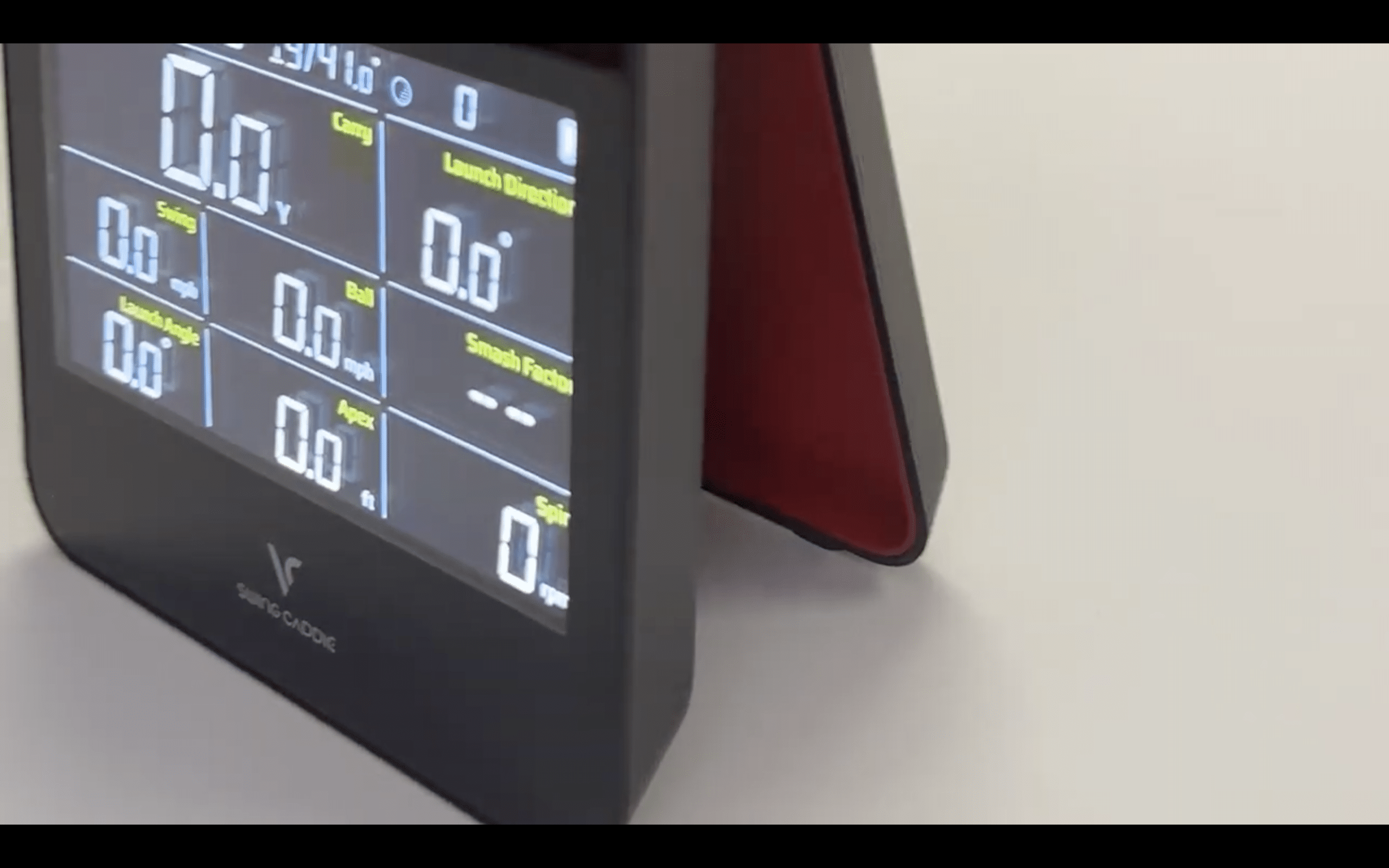
Here's a feature I didn't know I wanted until I used it – voice output. After every shot, the SC4 Pro announces your key metrics out loud. "Carry 156, total 164, ball speed 112." At first, I thought it was gimmicky. Who needs a robot caddie? But after a few sessions, I realized how much time it saved me from constantly checking the screen.
Think about your typical range session. You're working on your swing, trying to stay in rhythm, maybe filming yourself for later review. The last thing you want is to break concentration by walking over to check a screen after every shot. With the voice output, I can stay in my setup position, hear my numbers, and immediately know if I'm trending in the right direction. It's particularly useful when I'm working on distance control with my wedges – I can focus on feel while getting instant audio feedback.
The voice is clear and loud enough to hear over typical driving range noise, though it might struggle at one of those Top Golf-style venues with music blasting. You can adjust the volume or turn it off completely through the magnetic remote, which is handy when you're practicing early morning and don't want to annoy the guy in the next bay.
There's something oddly satisfying about crushing a drive and immediately hearing "Ball speed 158, carry 278" announced to everyone within earshot. Yes, I'm that guy at the range now. No, I'm not sorry.
I've downloaded probably 30 different golf apps over the years, and most end up deleted within a week. The MySwingCaddie app is different because it actually improves the device rather than just duplicating what's on the screen. The Bluetooth connection is rock-solid – I've never had it drop mid-session, which is more than I can say for some premium brands.
The app gives you a virtual driving range view of your shots with dispersion patterns that actually help identify tendencies. After a bucket of balls, I can see that my 7-iron has a consistent 5-yard fade pattern, while my 5-iron tends to leak right when I'm tired. This isn't just data for data's sake – it's actionable information that's helped me understand my play better.
What really impressed me is the equalizer function in the app. Living in Colorado, I deal with altitude adjustments constantly. The equalizer lets me calibrate the SC4 Pro to match my home course conditions. I can adjust carry distance, launch angle, and ball speed percentages to account for elevation, temperature, or even different ball types. When I traveled to sea level for a golf trip, I recalibrated everything and my distances were spot-on.
The shot history and session tracking are well-organized, letting me compare practice sessions over time. I can see that my average 7-iron carry has increased by 8 yards over the past two months, and my dispersion has tightened considerably. The app also stores swing overlay videos if you record yourself, though the video quality depends on your phone rather than the device itself.
For those wanting more, the SC4 Pro connects to E6 Connect simulator software (requires a separate subscription). I tested the free trial, and while the graphics aren't as stunning as some high-end simulators, being able to play Pebble Beach in my garage on a rainy day is pretty incredible for a sub-$600 device.

Most launch monitors force you to choose – they're either built for outdoor use with limited indoor capability, or they're indoor units that struggle in sunlight. The SC4 Pro genuinely works well in both environments, though with different strengths in each setting.
Outdoors, the built-in LCD screen is bright enough to read in direct sunlight, though you might need to shade it with your hand on extremely bright days. The 10-hour battery life means I can get through multiple range sessions without charging. I've taken it to the course for on-course practice (when it's empty, of course), setting it up behind me on par 3s to verify my club selection. There's something significant about knowing your exact carry distance on the course versus the range.
The portability factor can't be overstated. At roughly the size of a thick paperback book and weighing just over a pound, it fits in my golf bag's valuables pocket. The built-in stand keeps it stable on grass, mats, or even slightly uneven ground. I've had monitors twice this size that were less stable.
Indoors, the story gets even better. My garage setup has 9-foot ceilings and about 12 feet of ball flight before hitting the net. The SC4 Pro picks up enough data in that short distance to give me accurate readings. The key is positioning – it needs that 4-6 feet behind the ball, and you need at least 8 feet of ball flight for best results. In tighter spaces, the carry distance estimates might be slightly less accurate, but swing speed, ball speed, and launch angle remain reliable.
The ability to seamlessly switch between standalone outdoor use with the built-in screen and indoor simulator mode with E6 Connect makes this incredibly versatile. I know guys with $3,000 monitors who can't use them outdoors and others with outdoor units that become paperweights in winter. The SC4 Pro handles both scenarios without breaking a sweat.
Let's talk about what you're actually getting for data, because this is where the SC4 Pro punches way above its weight class. You get carry distance, total distance, swing speed, ball speed, smash factor, launch angle, apex height, spin axis, side spin, back spin, launch direction, and spin rate. That's more data points than most golfers know what to do with.
The spin measurements particularly impressed me. Budget monitors typically guess at spin based on launch angle and ball speed. The SC4 Pro actually measures it, and the numbers align closely with what I see on professional-grade monitors. Knowing that my driver produces 2,800 RPM of backspin versus 3,400 RPM tells me immediately whether I hit it flush or caught it high on the face.
Launch angle and apex height have been transformative for my iron play. I found out my 6-iron was launching at 16 degrees when ideal for my swing speed is closer to 19 degrees. A simple ball position adjustment added 10 yards of carry. Without this data, I would have just assumed I was getting weaker with time (I'm only 40, but still).
The dispersion tracking shows both left/right and long/short patterns. After 20 shots with each club, I have a clear understanding of my shot zones. My 8-iron, for example, has a tighter dispersion than my 7-iron, which led me to adjust my course strategy. I now know to club up and swing easier when I need to hit a precise number.
One feature that deserves special mention is the ability to measure swing speed without hitting a ball. This is huge for winter training or working on speed without beating balls. Most monitors in this price range can't do this, and it's become a staple of my off-season training routine.
Yes, you can definitely use the SC4 Pro as a left-handed golfer. You'll simply select left-handed mode in the settings, and the device will accurately track all your shots without needing extra hardware. It seamlessly switches between right- and left-handed users, capturing all your swing metrics like launch angle, spin rate, and carry distance. The VoiceCaddie app and compatible simulation software also support left-handed play modes for realistic practice.
Yes, you can use foam practice balls with the SC4 Pro, but you'll get less accurate readings compared to real golf balls. The Doppler radar sensor will detect foam balls, though they produce weaker radar signals and different flight characteristics. You'll find it works adequately for casual indoor practice sessions, but don't expect precise spin rates or distance measurements. For best performance and reliable data, you should use regulation golf balls whenever possible.
Your Swing Caddie SC4 Pro comes with a 1-year warranty from the date you originally purchased it. This warranty covers defects in materials and workmanship, including parts and labor. If you experience any manufacturing defects during this period, Voice Caddie will repair, replace with a new or like-new product, or refund your purchase price after they've verified the defect. You'll need to keep your proof of purchase for any warranty claims.
Yes, your SC4 Pro works with third-party golf simulation software. You'll get compatibility with E6 Connect, which offers photorealistic virtual courses without subscription fees for preloaded content. It also supports Optishot Orion, though that requires a separate subscription. You'll connect via Bluetooth to your PC, smartphone, or tablet, and the device's Doppler radar technology guarantees accurate shot tracking across these platforms. Just remember, you'll need an external screen for virtual course display.
You can't save multiple user profiles directly on the SC4 Pro device itself. The launch monitor doesn't have built-in multi-user profile management. If you're sharing the device with others, you'll need to use separate accounts in the Voice Caddie S app on different mobile devices or switch app logins. This means your data won't be automatically separated from other users unless you're diligent about managing individual app accounts for tracking.
The Swing Caddie SC4 Pro has earned a permanent spot in my golf bag, and that's saying something considering my garage is basically a launch monitor graveyard. At around $550, it delivers 90% of what $3,000+ monitors offer, with better portability and ease of use than most of them. Plus, the current promotion includes 10 free lessons from Paul Wilson, adding significant educational value to your purchase. The package also comes with a 1-year warranty, giving you peace of mind that your investment is protected against any manufacturing defects.
This is perfect for the serious amateur who wants real data to improve their play, the coach who needs portable accuracy for lessons, or the golf nerd who just loves knowing everything about their swing. If you're a beginner who just wants to know approximate distances, you might find it overwhelming. If you're a tour pro, you probably need something with higher frame rate cameras.
But for the vast majority of golfers who want professional-grade data without professional-grade prices, the SC4 Pro is the best value I've tested. It's not just about the features list – it's about how well everything works together. The radar doesn't miss, the voice output keeps you in rhythm, the app actually adds value, and the whole package travels from range to course to garage simulator without skipping a beat.
After three months and probably 5,000 shots, I can confidently say this: if you're serious about understanding your golf swing and improving with data-driven practice, the SC4 Pro delivers way more than its price tag suggests. It's the launch monitor I recommend to my golf buddies, and in this world of overpriced golf tech, that's the highest endorsement I can give.