Your iPad needs to meet specific requirements to work with Rapsodo apps. You'll need at least an 8th-generation iPad, iPad Air 3rd gen, iPad Mini 5th gen, or any iPad Pro from 2018 onward. Your device must run iOS 15.6 or later (some apps require iOS 16+) and have a 1080p camera with an A12 Bionic chip or newer. If you're experiencing slow performance, battery issues, or can't update your iOS, it's time to upgrade for ideal baseball analysis.
Experience top-tier golf analytics with Rapsodo MLM2PRO, dual cameras, Doppler radar, and precise shot feedback in a sleek, portable launch monitor.
When you're setting up your Rapsodo system, the iPad you choose makes all the difference in how well the app performs. Your iPad needs specific hardware to track ball flight accurately, most crucially, a 1080p front camera that captures crisp video at the right frame rate.
Here's what works: iPad Pro models from 2018 onward, iPad Air 3rd generation and newer, and standard iPads from 8th generation up all meet these requirements. The iPad Mini 5th generation also makes the cut! However, advanced features like Net Mode require even more specific models, including iPad
Pro 11" 2nd Gen and iPad Pro 12.9" 3rd or 4th Gen.
Older iPads might technically connect, but you'll likely face tracking issues or reduced accuracy. Your device also needs solid Bluetooth and Wi-Fi connectivity to pair with Rapsodo hardware. Additionally, your iPad must be running iOS 16 to ensure compatibility with all Rapsodo applications. The real-time data feedback from your Rapsodo system depends on having sufficient processing power to handle the continuous stream of shot metrics. Bottom line: iPads from 2019 onward give you the best experience.
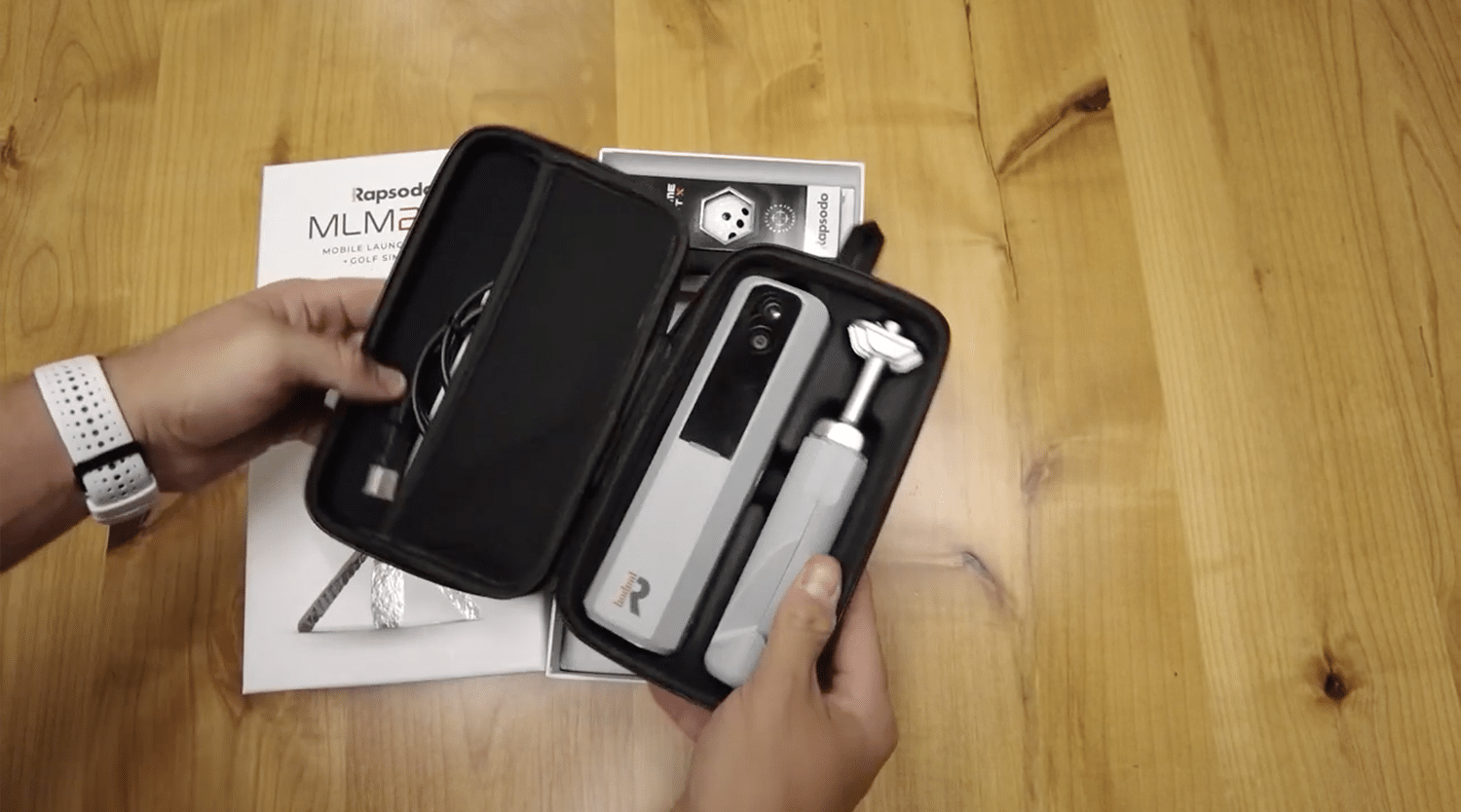
While your iPad's hardware matters, the iOS version running on it determines whether you can even install Rapsodo apps in the primary place. Here's the breakdown: the standard MLM app needs iOS 15.6 or later, while the MLM2PRO actually requires an older iPadOS 14.0 minimum. However, things get trickier with specialized apps like HITTING 2.0, PITCHING 2.0, and PRO 3.0; they all demand iOS 16 or later.
You can't just scrape by with older versions either. Rapsodo apps tap into newer camera APIs and Bluetooth features that simply don't exist in outdated iOS versions. If you're running something ancient, you'll face installation failures and compatibility nightmares. The company keeps bumping up these requirements as they add features, so staying current isn't optional; it's crucial for proper functionality. Unlike subscription-free models that offer lifetime software, Rapsodo's continuous updates mean you'll need compatible hardware to access the latest features.
These apps deliver real-time data that transforms your practice sessions, making the compatibility requirements worthwhile for serious golfers. The MLM1 provides detailed feedback on 11 core metrics, including spin rate and launch angle, to help evaluate your game performance.
Two critical hardware components determine whether your iPad can handle Rapsodo's demanding apps: the camera system and processing power. Your iPad needs 1080p camera quality or better to capture accurate swing and pitch data. The crucial point is, Rapsodo's computer vision algorithms rely on high frame rates and resolution for reliable ball tracking. The Rapsodo Mobile Launch Monitor uses camera and radar technology to deliver professional-grade metrics, making these hardware requirements essential for accurate data capture.
For processing power, you'll want an A12 Bionic chip or newer with at least 3GB RAM. The PRO 2.0 processes hitting data in under 2 seconds and pitching data in 4-6 seconds, so your device can't lag behind! The device maintains reliable performance through its Ethernet connection, ensuring stable data transmission between the unit and your iPad. Additionally, your iPad must run iOS 17.7 or newer to ensure compatibility with the Rapsodo Baseball app and access all features. iPads from 2017 onward typically meet these specs, including iPad Pro 3rd generation and newer, iPad Air 3rd generation and newer, and 9th generation iPads or newer.

Beyond the basic hardware specs, each Rapsodo app has its own compatibility requirements that you'll need to check before downloading. The MLM2PRO app works with iPad 2017 or newer, requiring just a 1080p front camera, pretty straightforward! However, the Diamond App (including Pitching 2.0 and Hitting 2.0) demands iPad 8th generation or newer, iPad Air 3rd generation+, or iPad Pro 3rd generation+ with iOS 16. Here's where it gets specific: PRO 3.0 requires iPad Pro 4th generation minimum with iOS 16, while MLM Net Mode supports iPad Pro 11" 1st gen+, iPad Pro 12.9" 2nd gen+, iPad Air 3rd gen+, iPad Mini 5+, or iPad 9th gen+ with iOS 13. Some UNDERSTANDING features won't work unless you've got both the apps and compatible hardware. Note that the MLM2PRO platform operates as a separate app from the standard MLM platform, so you'll need to download the specific app for your device. Unlike competitors like the Garmin R10, the Rapsodo MLM2PRO offers dual cameras and more comprehensive data metrics without subscription fees. The user-friendly interface makes navigation simple once you have the correct app installed on your compatible device.
Is your trusty iPad starting to feel more like a digital paperweight than the lightning-fast companion it once was? The reality is—several clear signs indicate it's time for an upgrade. Performance issues are your primary red flag. When basic tasks like web browsing or app switching slow to a crawl, that's your iPad crying for help. Screen lag during swiping? That's processing limitations talking.
Battery problems tell another story. If you're charging constantly despite normal use, or experiencing random shutdowns with decent charge remaining, your battery's declining fast. Apple expects 6-8 hours of battery life—anything considerably less means trouble. When your battery health percentage drops below 80%, it can significantly slow down your iPad's overall performance.
Storage nightmares force constant file deletion, while outdated software leaves you vulnerable without security patches or new features. These limitations become especially problematic when trying to run demanding apps like those requiring high-speed cameras and real-time data processing. Display problems like flickering or discoloration signal that your screen quality is deteriorating and may worsen over time.
While you've identified your iPad needs an upgrade, choosing the right model for Rapsodo's MLM system isn't just about grabbing the newest tablet on the shelf—it's about finding the sweet spot between performance and your specific golf training needs.
Here's the thing: your best bets are the iPad Pro models (11" 2nd Gen and later, or 12.9" 3rd Gen and above) and iPad Air 4th Gen. These powerhouses deliver the processing speed and camera quality that'll make your shot tracking smooth as butter. The iPad Pro 11" offers an ideal balance—big enough for detailed analysis but not unwieldy during practice sessions.
Don't overlook the iPad 9th Gen or iPad Mini 5th Gen! They'll handle Net Mode beautifully and won't break the bank. Unlike portable launch monitors that require iOS 13 or higher, Rapsodo's more demanding camera-based system needs these specific iPad models to ensure accurate ball flight tracking and data capture.
Experience top-tier golf analytics with Rapsodo MLM2PRO, dual cameras, Doppler radar, and precise shot feedback in a sleek, portable launch monitor.
Yes, you can use a refurbished iPad with Rapsodo apps, but there's a catch. You'll need an iPad from 2017 or newer running iOS 14+. For basic features, that'll work fine. However, if you want advanced features like Pitching & Hitting 2.0, you'll need an 8th-generation iPad or newer with iOS 16+. Check your model and software version initially!
Yes, Rapsodo apps work perfectly with cellular data instead of Wi-Fi! Your iPad connects directly to the MLM2PRO's Wi-Fi signal for device communication, while cellular data handles internet access for features like Rapsodo Courses and reports. This setup actually gives you more flexibility since you're not tied to external Wi-Fi networks. Just monitor your data usage since video features can consume bandwidth.
You'll need about 756 MB for the Rapsodo MLM app and 667 MB for the MLM2PRO app on your iPad. That's pretty hefty compared to typical apps! The point is—you'll want extra storage beyond those sizes because the apps store session videos locally until you sync them to the cloud. I'd recommend having at least 128 GB of total iPad storage to avoid running into space issues during your training sessions.
You won't see any noticeable performance drop with a quality clear screen protector! The fact of the matter is—most users report zero issues since your iPad's rear camera (which Rapsodo uses) stays completely unobstructed. The screen protector only covers your display, not the camera lens. Just avoid thick or matte protectors that might create glare, and keep that camera lens spotless for best results.
You've got all the info you need to figure out if your iPad's ready for Rapsodo action! Check your model against those compatibility lists, make sure you're running the right iOS version, and don't forget about camera specs. If your iPad's struggling or missing key features, it's time for an upgrade. The newer models really do make a difference in performance and accuracy!